Parser Settings
Parse your articles automatically. Set up specific rules for how BotTalk should parse your articles.
BotTalk Parser to work correctly, you must first configure it appropriately.
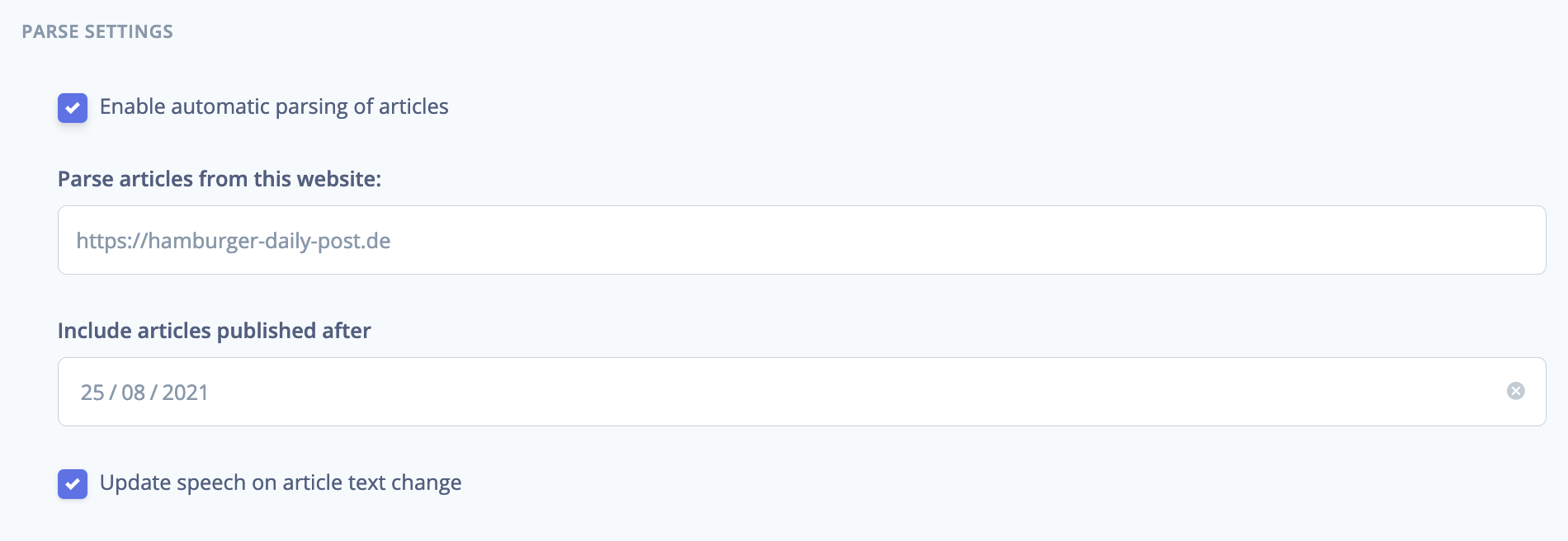
Activate the BotTalk parser by checking the checkbox: Enable automatic parsing of articles.
Enter your website URL.
Set the starting date. BotTalk Parser will convert all articles published after this date into speech. The parser will ignore all articles published before this date.
Update speech on article text change: a news article gets updated on average 2,8 times. Please check this checkbox if you want to keep your written articles in synch with the audio editions.
Setting the Include articles published after field is essential. If set incorrectly, you run into the risk of high TTS costs due to the audification of the whole archive of your website.
Article Publication Date Format
BotTalk needs an article publication date to correctly sort, deduplicate, and process content. The parser can usually detect this automatically, but you can also provide it manually when needed.
How BotTalk determines the publication date
1) Automatic detection (preferred)
BotTalk parser first tries to extract the article’s publication date from JSON-LD embedded in the page (typically a <script type="application/ld+json">…</script> block).
Common JSON-LD fields that may contain a publication date include:
datePublisheddateCreateddateModified(used only if publication date is not available, depending on site structure)
If JSON-LD is present and contains a valid date, no additional configuration is required.
2) Manual date (fallback)
If the page does not contain JSON-LD (or it’s missing a usable date), you must provide the article publication date manually via extractor rules.
Use manual date only when:
There is no JSON-LD on the page, or
JSON-LD exists but does not include a valid
datePublished(or equivalent), orThe JSON-LD date is incorrect and must be overridden.
It's recomended to use the <time> HTML tag. But other tags are supported as well:

Whitelisting BotTalk Parser in Firewall
Sometimes BotTalk Parser can get blocked by your firewall settings.
You will see the error message in your browser console with 403 HTTP Error code, stating that BotTalk Parser can not access your website.
In order to fix this, please make sure to whitelist both BotTalk Parser IP and HTTP Headers:
BotTalk Parser IP:
138.199.162.79
BotTalk Parser HTTP Headers:
"User-Agent", "bottalk/extractor.1.1."
Limiting TTS Costs
Avoiding to run into the risk of high TTS costs you can set a daily character limit. The limit is set by default at 100.000 characters.
The calculation of the Daily Character Limit DOES include article updates. This means, to make sure that the articles get the newest audio version after you edit them, please include a buffer of 20% into your calculation of Daily Character Limit. Otherwise BotTalk will not update the edited articles, when the Limit quota is hit.
You can view the total number of characters used in the "Cost of Audification" statistics.
To specify the limit, click on the checkbox "Daily Character Limit". Afterwards the field "Specify Limit" appears and you can set up your custom limit.

Last updated